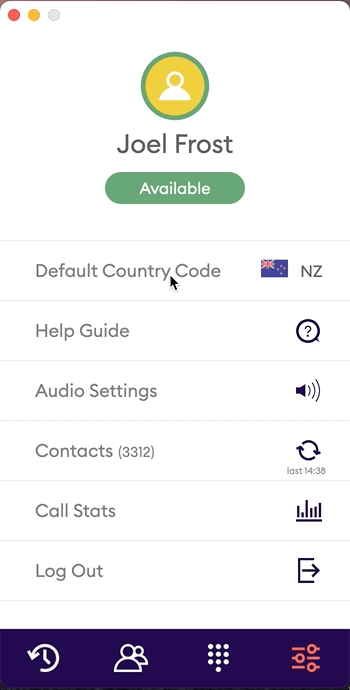Set a default country code in the desktop app
The country code you choose will automatically be added to the front of numbers that you dial without a country code. For example, if you choose New Zealand you can dial 09 887 9333 and Cradle will automatically remove the 0 and add the +64 onto the front of the number for you. If you want to dial another country, remember to add the country code to the number when you dial it.
- Click on the gear icon
- Click on Default Country Code
- Search for the country or scroll down
- Click on the country you wish to select