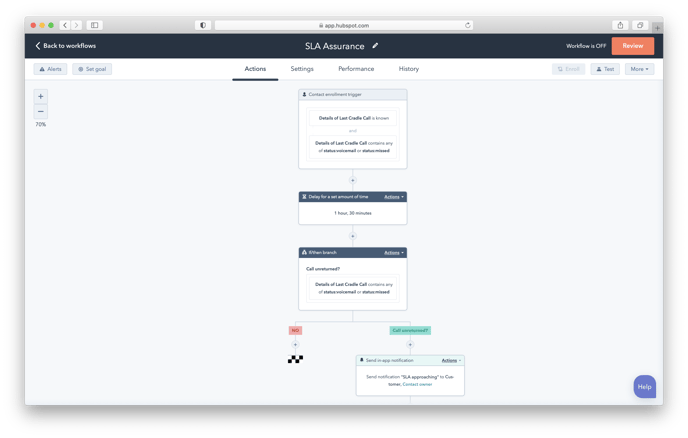Cradle + HubSpot Workflow - SLA Assurance
This workflow can help you keep to your SLAs if you miss a call.
Ensuring an SLA is met
If you’ve committed to returning customer phone calls or voicemails within a certain time frame, how do you make sure your team have their eye on the ball and know which calls are approaching the SLA limit?
Easy! Set up a workflow to start a timer as soon as a voicemail is left, and ring alarm bells if a call isn’t returned at the 75% mark.
Enrollment
Create the following enrollment triggers with an AND between them:
Details of Last Cradle Call is known
Details of Last Cradle Call contains any of status:voicemail or status:missed
Re-enrollment
You will need to turn on re-enrollment for this workflow for it to fire more than once.
Action
Wait! Putting a delay into your workflow allows the time for your team to call the customer back. After the delay we will check to see if the situation has changed.
Note that you would probably have other actions in this workflow, such as ticket creation or task creation for the person responsible.
Action
At the end of the SLA period, we check to see if the call has been returned (if it has, the status will be completed or successful).
If the last call is still the voicemail or missed call, we will send a notification to the customer care team as well as the contact owner.