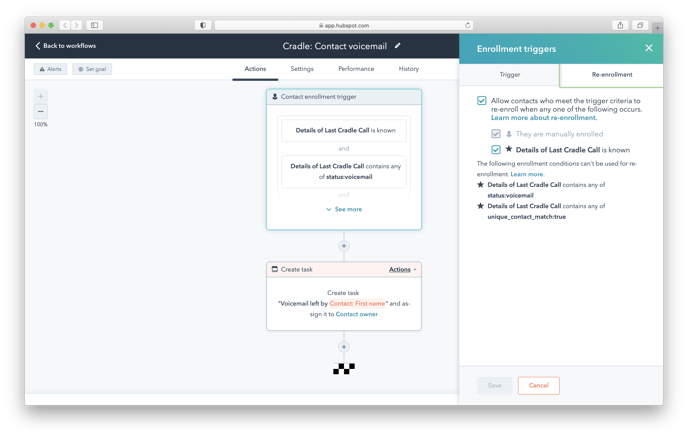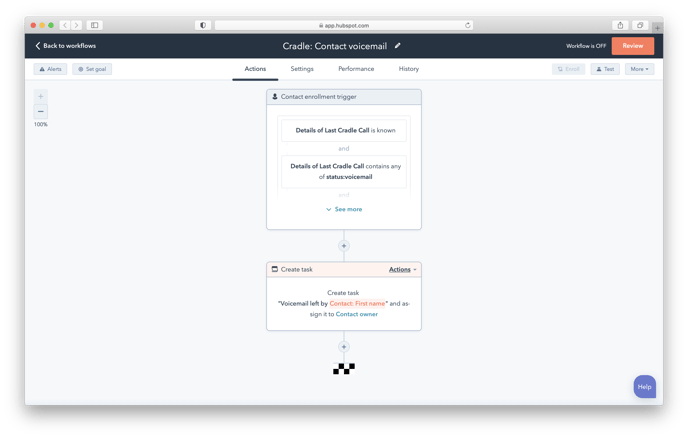Cradle + HubSpot Workflow - Dealing with Voicemail
You can use this to remind you call people back if you miss the call!
Dealing with Voicemail
This situation is great for dealing with voicemail when one of your leads or prospects calls but you’re unable to get to the call. You could use an if/then branch to segment contacts based on their pipeline stage, however, we will simplify this today. This example sets a task for the contact owner to call back a contact, all by using the Details of Last Cradle Call property.
Enrollment and Re-enrollment
Choose the enrollment trigger Details of Last Cradle Call is known. Under re-enrollment select Allow contacts who meet the trigger criteria to re-enroll when any one of the following occurs, and check the box beside Details of Last Cradle Call is known to re-enroll contacts every time a call is received.
Selecting the correct calls
Ensure that you have two enrollment triggers with Details of Last Cradle Call contains any of status:voicemail and Details of Last Cradle Call is known selected.
Setting your desired action
Set any action that you want to perform after this point. In our case, we are going to create a task.
Save, and then test your workflow!
Ensure that you end the workflow with a Clear property value step and clear the Details of Last Cradle Call contact property to make sure that contacts get re-enrolled in this workflow if they leave another voicemail before you've called them back.