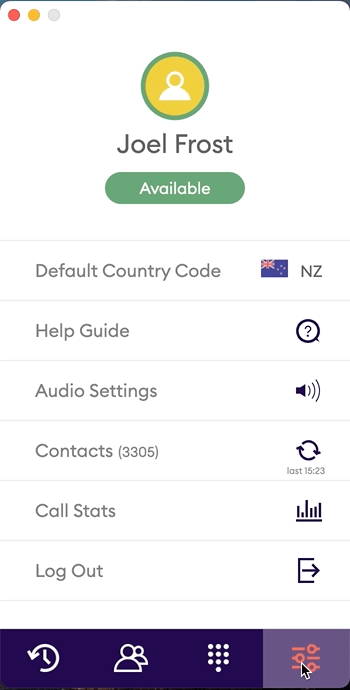Desktop App Audio Source
Make sure you correctly configure Cradle before making calls
For your audio settings, we recommend using a headset with Cradle, and choosing this for the mic and speaker, however we recommend your computer's built in speakers for the ring tones so you know a call is coming in.
- Click the speaker in the top right or the settings icon and Audio Settings
- Chose voice input (we recommend using a headset)
- Chose voice output (we recommend using a headset)
- Chose ring tone (we recommend your computer's built-in output)
- If you are using Windows 7 and Windows 10 please following these advanced steps to improve your use of Cradle.
Note, if you remove your headset from your computer, make sure you choose the headset in settings again before making or receiving calls. Audio settings can be changed whilst in a call by pressing CTRL + A or Command + A.