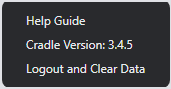How do I log out of the desktop app?
Generally, you won't need to log out, but if you do, follow these steps.
There are a few reasons that you may need to log out, but generally, most users won't need to!
You may need to if you have removed a person in the Cradle admin portal whilst they're still logged into the Windows or macOS app, and they're not allowed into the app. You will see the message that the 'user is not authorised'.
To log out please follow these steps:
You will need to open the Help menu, to do this;
1. In Windows, press the ALT key on your keyboard with Cradle in the foreground, which will bring up the menu.
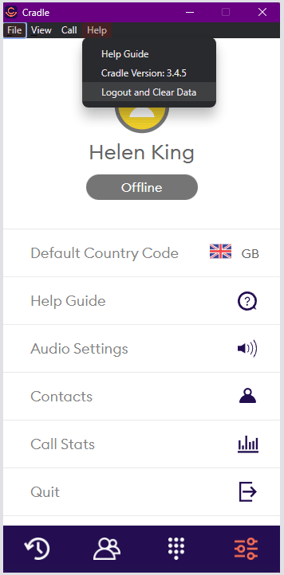
2. Select Logout and Clear Data