What information shows up in the call Engagement in HubSpot?
Cradle will automatically post information to the activity feed of the HubSpot contact in the form of an engagement.
Engagements in the HubSpot Timeline
At the end of every phone call, Cradle will add a phone call engagement to any matching
contacts or companies within HubSpot.
The engagements will show up on the timeline like this:
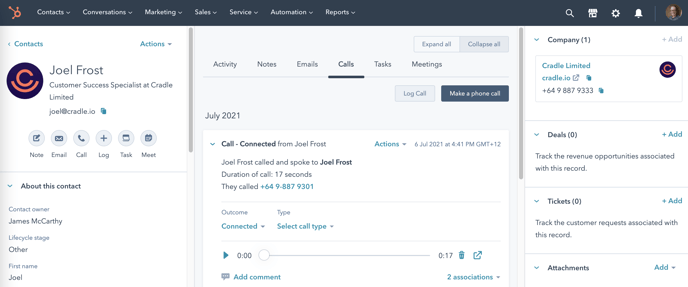
Details of the engagement
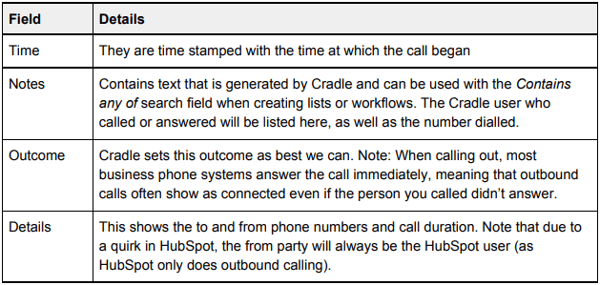
What can I use this for?
Use the engagements to understand who on your team has been in communication with a customer or prospect before reaching out, or alternatively use it to remove a contact from a sequence - nobody likes receiving an automated email asking where they’ve gone if they called to buy just two hours ago!
You can also create active lists that will show which of your customers your team have been in touch with over a given time period. For example, if you’re an account manager who has a once quarterly check-in with each of your customers, make sure that you’re meeting that target with an active list such as this (this will show you all the customers you still have to talk to):
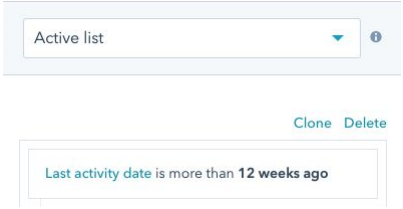
Phone calls will be included in here, so you can make sure you’ve had some contact with your customers every 12 weeks.
Tips
If we have a Company contact for a phone number, we’d recommend opening the company timeline and adding the person/contact you speak with to the engagement, thereby keeping that contact record up to date. Do this by clicking on the Associated with [x] records field on the engagement.