What's the Cradle Dashboard?
Get the low down on your teams calling with the Cradle dashboard!
With Cradle dashboard, we aim to bring a whole lot more information to the forefront of your admin experience.
At this stage, the dashboard will be available on any Cradle plan, with a full suite of reporting features to come at a later date on select plans.
Here's a bit of a breakdown of what you'll see on the dashboard page.
Full Dashboard View
You'll be presented with your dashboard by going to Reporting then Dashboard on the left-hand side of your Cradle admin page. This is a summary of your team's calling over the past seven days. It will always display the last seven days' worth of data from when you're looking at it.
Each tile in the dashboard represents a set of information. This can be downloaded for further analysis by clicking the download button in the top right-hand corner of any tile.
Let's get into each tile in detail.
Inbound Calls
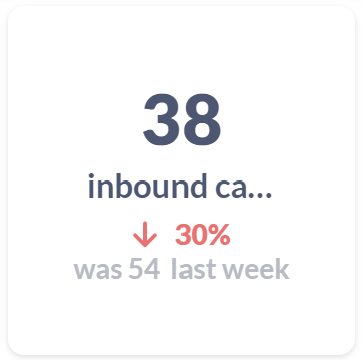
This tile represents how many calls your people have received in the last seven days. The percentage figure will represent whether this is up or down on the previous seven-day period, with the actual figure displayed next to it.
Outbound Calls

This tile represents how many calls your people have made in the last seven days. The percentage figure will represent whether this is up or down on the previous seven-day period, with the actual figure displayed next to it.
Team Calls
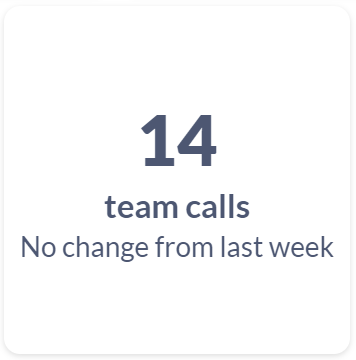
This tile represents how many team calls (calls between your people) your organisation has made in the last seven days. The percentage figure will represent whether this is up or down on the previous seven-day period, with the actual figure displayed next to it.
Minutes Talking

This tile represents the total number of minutes your people have spent talking on the phone in the last seven days. The percentage figure will represent whether this is up or down on the previous seven-day period, with the actual figure displayed next to it.
Smart Connect
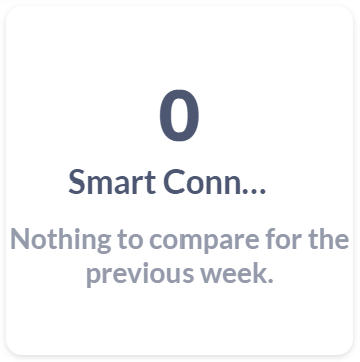
This tile represents the total number of calls that have been smart connected to the right person. You can find more info about Smart Connect here. The percentage figure will represent whether this is up or down on the previous seven-day period, with the actual figure displayed next to it.
Contact owner routing

This tile represents the total number of calls that have been routed to their contact owner from HubSpot. You can read about this here. The percentage figure will represent whether this is up or down on the previous seven-day period, with the actual figure displayed next to it.
Answer rate
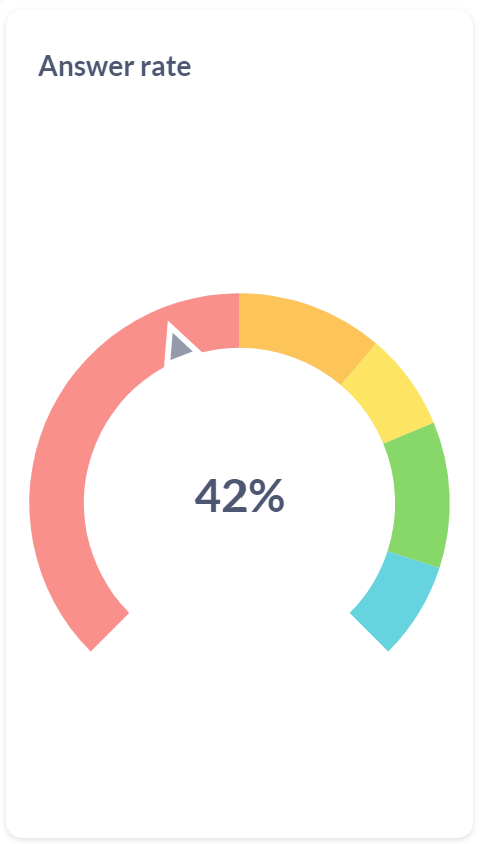
This tile shows the percentage of inbound calls that your people have answered in the last seven days. The colours represent a benchmark against our other customers, so get competitive!
Calls by day
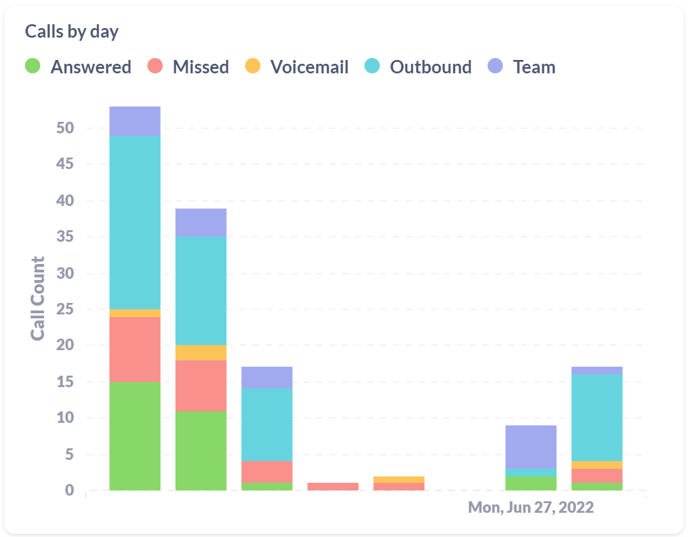
This tile shows the breakdown of each type of call that your people have had each day over the last seven days. The colours represent what happened on each call. The current day's data will not be complete until the next day.
Who talks the most?
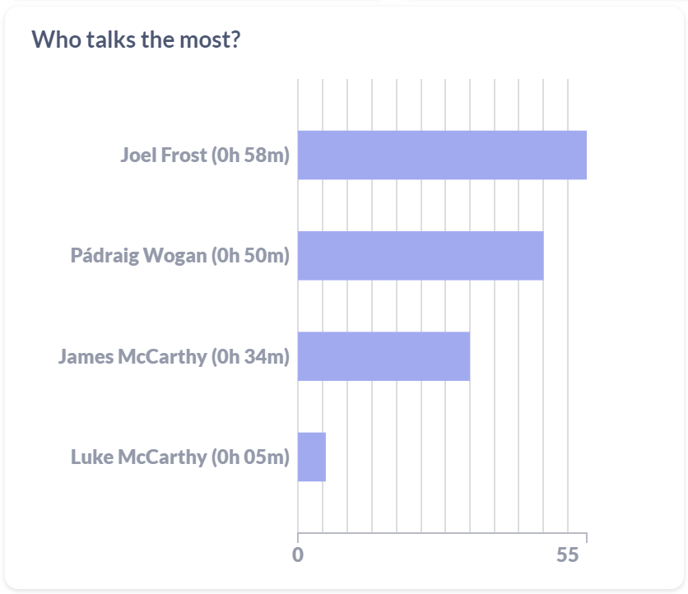
This tile represents the total time your top ten talkers have spent on the phone in the last seven days.
Who received the most calls?
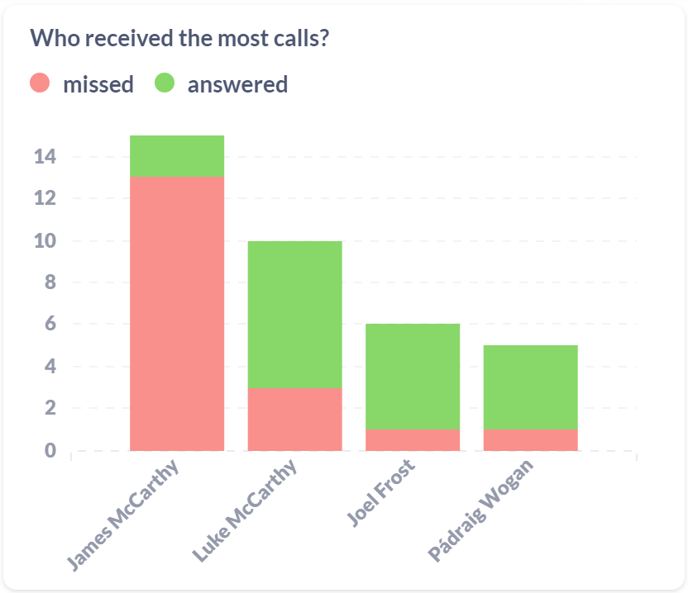
This tile shows the number of calls received, broken down by answered and missed, for your top ten most called people. If the call is showing is missed for one person, it may just have been answered by another one of your team.
How many calls have problems?
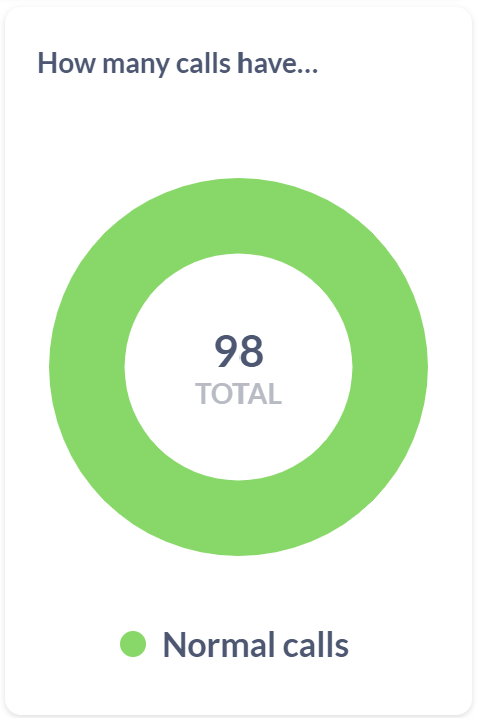
This tile shows how many problematic calls your people have had. A problematic call is one that was given a thumbs down by your team.
Unreturned missed calls

This tile shows any calls into your company that have not been called back in the last 7 days.
And that's it! If you have any questions or need any more information, just give us a call.