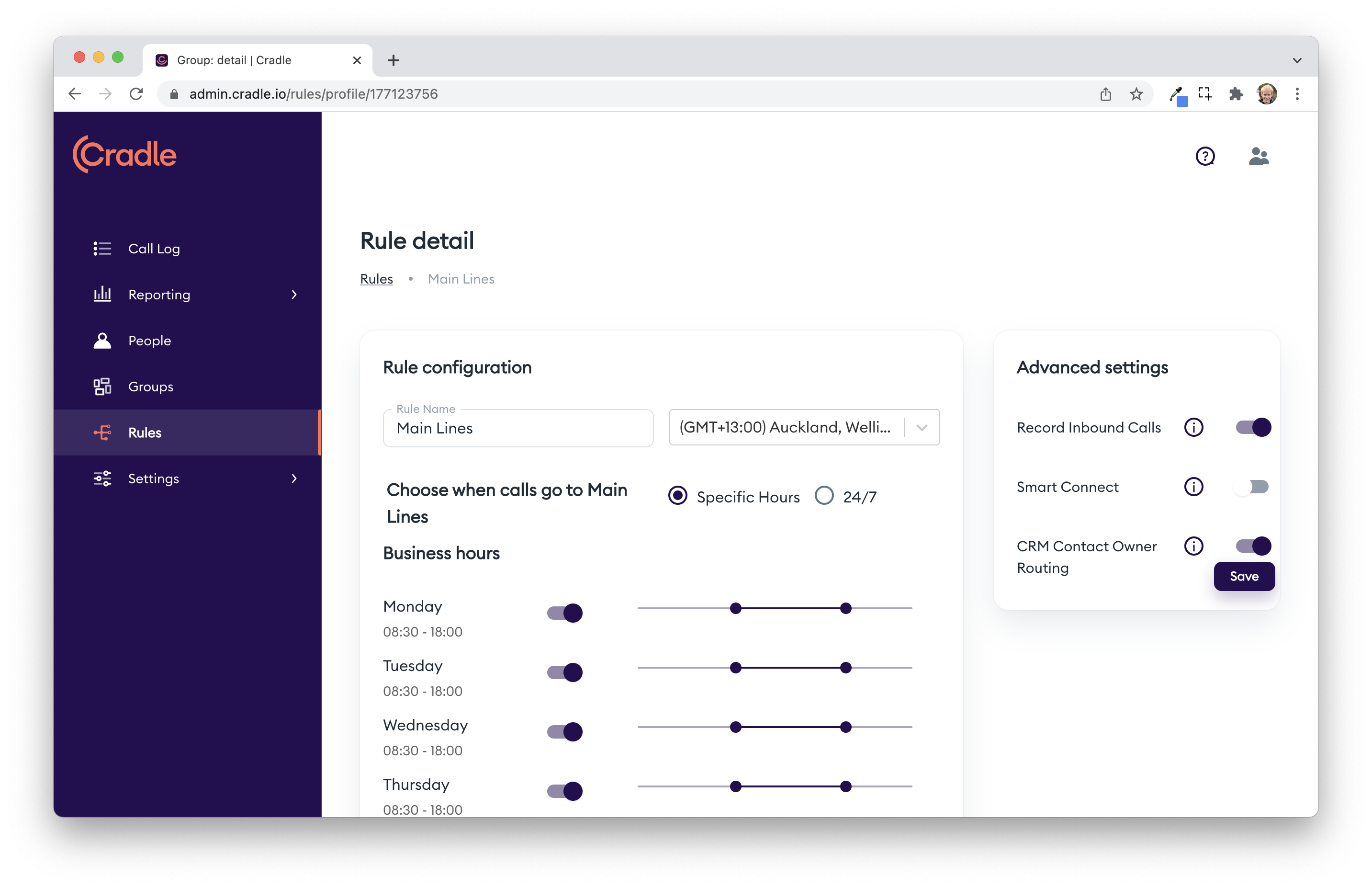Get your customers in touch with the right person, first time
What is it?
When someone you know calls your business, we connect the caller to the person in your business who has the most established relationship with the caller. We do this based on past interactions.
Why do I want it?
When your customers call, instead of putting voice menus, voicemail and receptionists in the way, they will now be automatically connected to the person they have a well-established relationship with. They'll be delighted and you will reduce the number of other staff interrupted in the process of dealing with calls.
When will it work?
It works when we have more than 80% confidence (this is a bit grey, but below are some of the things we use to work this out) that the caller wants to speak to a particular person.
- Previous calls between two people
- The amount of time two people have spoken previously (30 seconds doesn't carry much weight, but 2 minutes does)
- Attempts from your team to call someone
- Whether a user has declined calls from this person before
- Transfers of this person in the past
- Other secret factors!
It also only applied during business hours, so we won't be bothering you 24/7!
What happens if it doesn't work?
If we can't connect the call to the one (or two) people we consider to be the right person, we fall back to your normal Rules. This might be an IVR/Voice Menu, or a Group Rule with your reception team, for example.
What are the limitations?
There are a few things to look out for. It doesn't work if you use a mixture of Cradle plus some other phone systems or mobiles. If your team call each other by dialling your Cradle number with a mobile, we will try and smart connect them.
It's also not a great idea to use this if you have a retail environment or other business processes that dictate that all calls need to be answered by particular people. For example, you might have a Customer Service team that must create a job for all inbound calls.
How do I know it's working?
From now on, you will know if you're receiving a smart routed call because we tell you! On the incoming and in-call screens there is a small notification that the call you are on is smart-routed based on call history. Just like this:
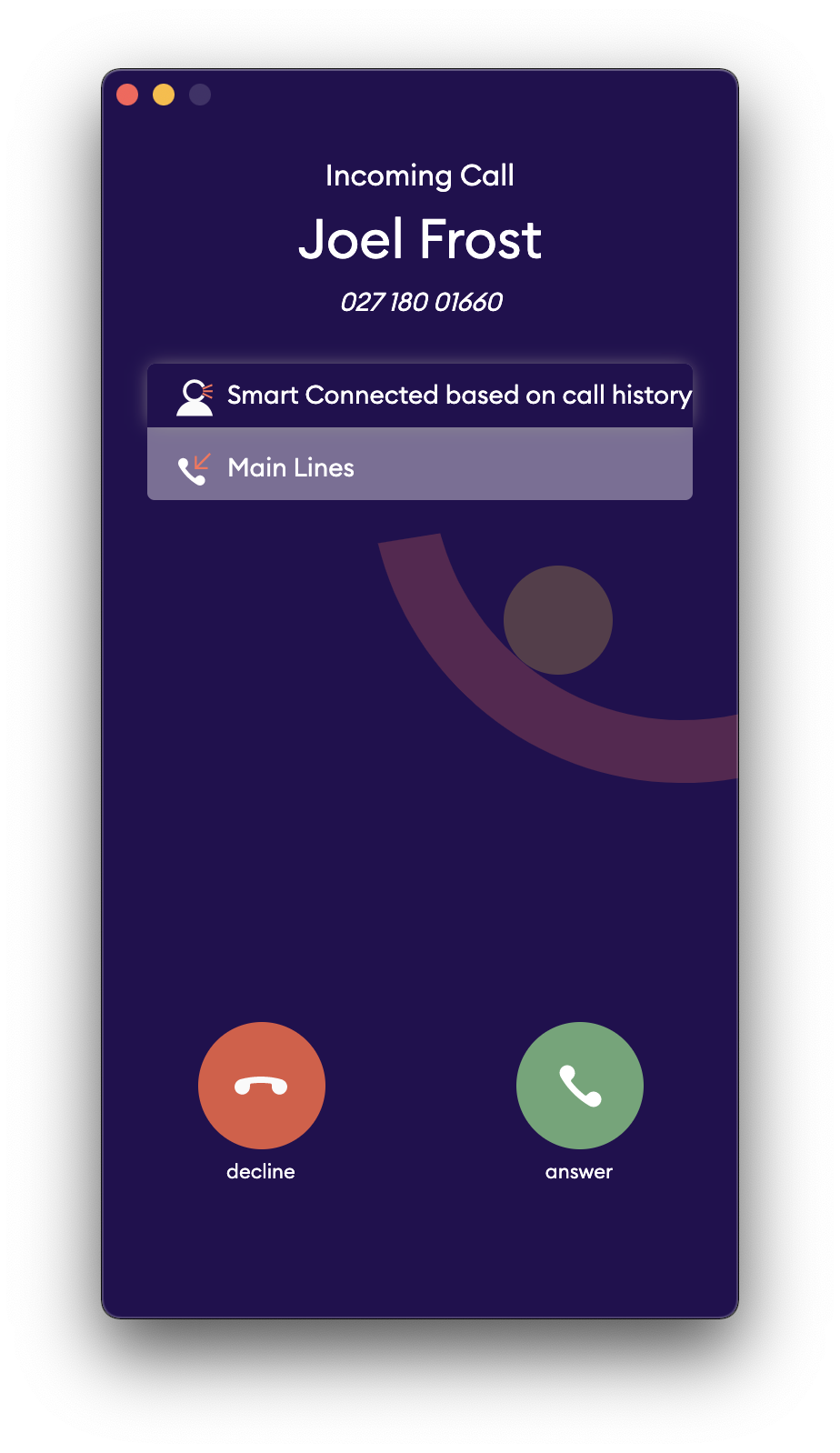
Switching it on?
Turn on smart connect, rule by rule, on the Advanced Settings of the Rule Detail page.