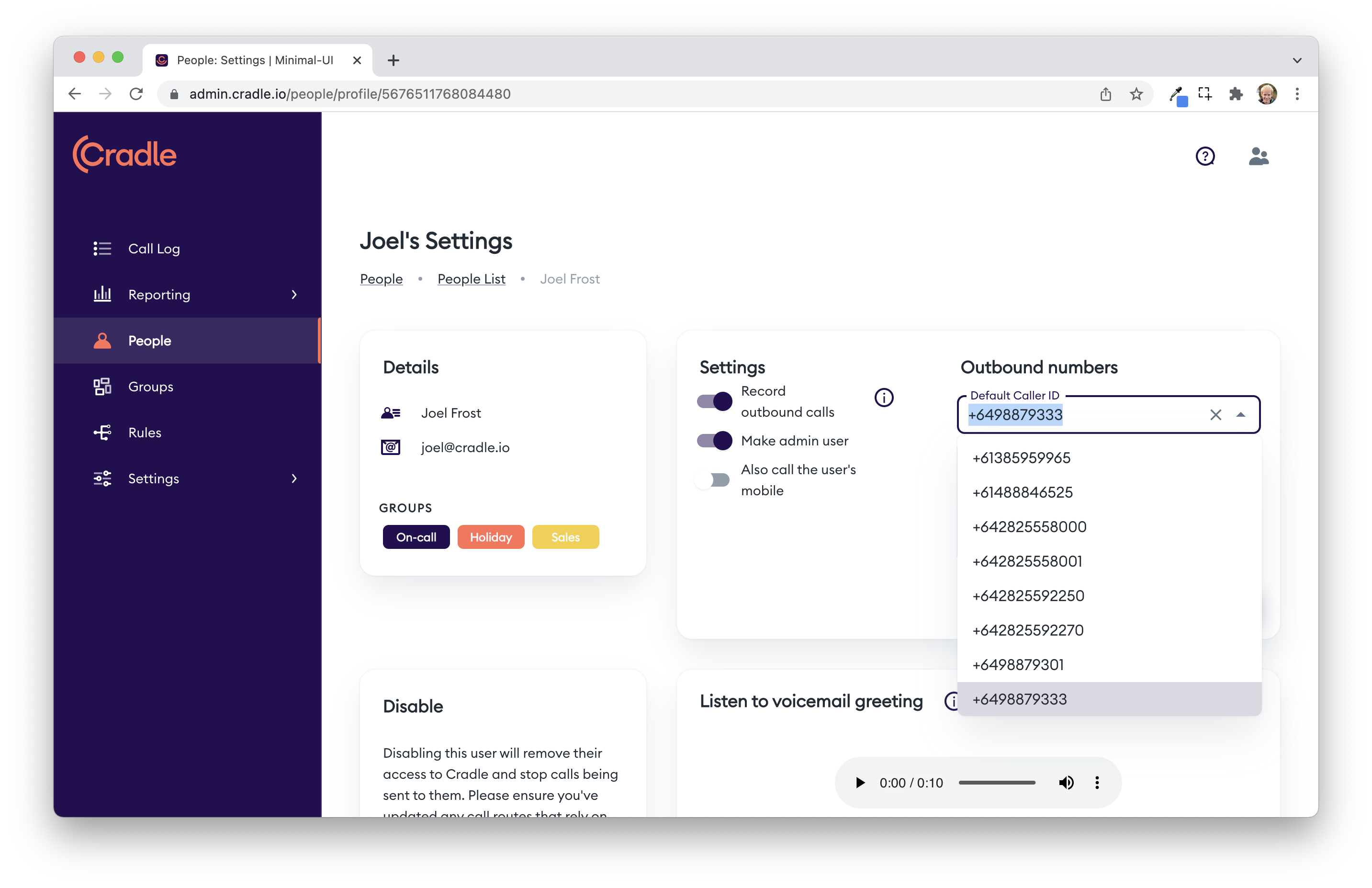Want the number displayed when you make a call to be different?
Team members can display any one of the numbers in your account as their caller ID when making calls. This is the number customers see when receiving a call from that team member.
The outbound number displayed to your customer will be prioritised by the destination country (and region/state for NZ and Australia), otherwise, it will be the default caller ID.
For example, if you have an Australian number as the Default Caller ID, New Zealand and UK numbers as Local Presence numbers, when calling any of these countries the respective number will be used. If calling a country that is not one of these countries, the default caller ID will be used.
NANP (North American Numbering Plan) Local Presence
If you have numbers in the NANP region (North America, Canada, and the Caribbean) you can use these as local presence numbers. We will select the closest number to your calling destination when calling out provided you have at least one +1 number selected as a local presence number.
This means that if you have a local presence number in the state you're calling, we will display that number. This also rolls up so if you don't have a number in the state you're calling, but one in the region (Midwest, for example), we will display that number as it is closest to your calling destination.
Set up
To set up the team members' outbound number:
- Login to admin.cradle.io and click on People
- Click on the edit button for the person
- Select numbers for the default caller ID and for local presence numbers (if you have multiple numbers).