If you're wondering whether your internet and computer will handle Cradle, read this.
Whilst Cradle doesn't require you to have Gigabit fibre, it goes without saying that you will need to have a reliable internet connection. There are many aspects of your on site setup that will affect how well Cradle will work for you.
For desktop users
Use ethernet with your computer
WiFi is notorious for introducing a large amount of jitter (think of this as tiny parts of your voice arriving in the wrong order). This means that either some of it gets dropped or the whole voice is delayed so we can put it all back into the right order.
Run a Speed Test
Please run these two tests to see if your raw internet speed is good enough to handle Cradle (and a modern business!).
This speed test will tell you how fast you can download and upload data from the internet, and how much latency you have to your closest server. It also gives a broad indication of something commonly called jitter. The results will look like this:
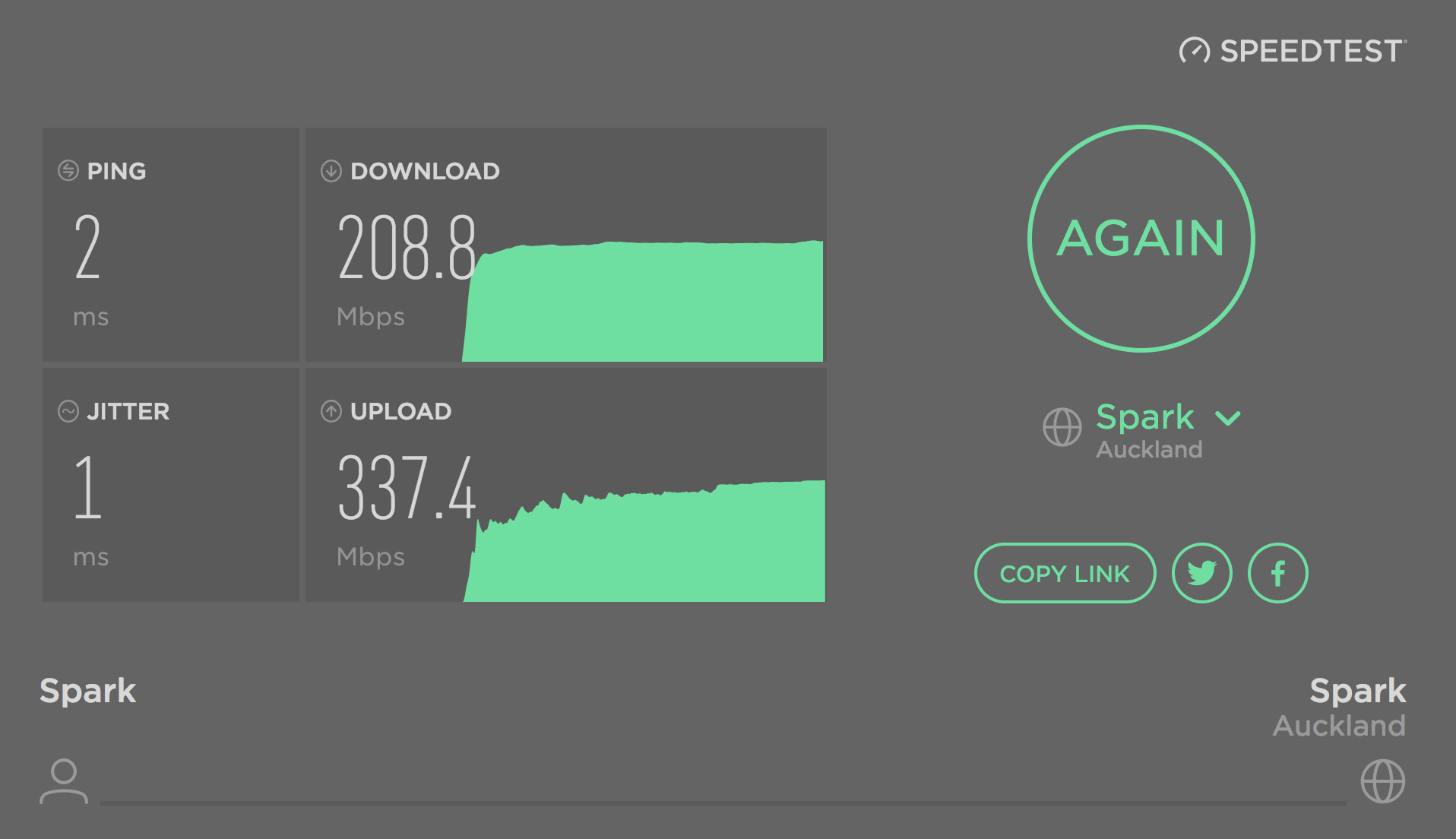
Desired Results
- Download and Upload of more than 5 Mbps
- Ping time to your closest server of less than 5 ms
- Jitter of less than 5 ms
Please run this test to see if your network is suitable for Cradle.
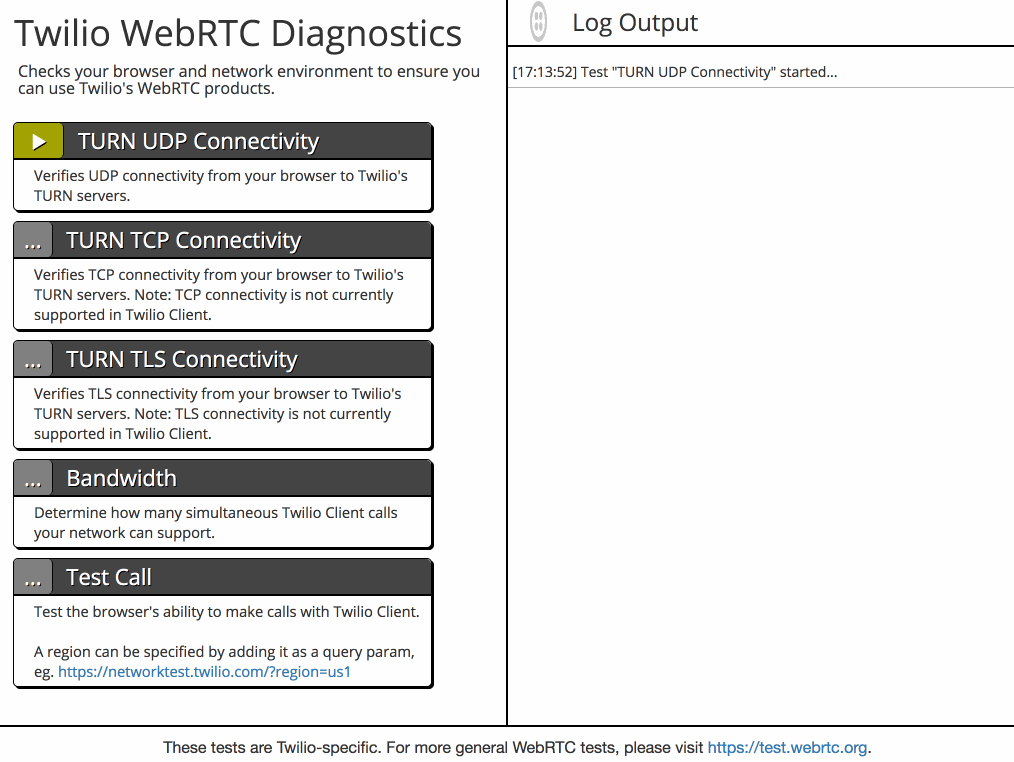
Desired Results
- Make sure that all five tests Pass
- For the Bandwidth test, you want you minimum bandwidth to be at least 500 kbps
- We recommend that you minimum bandwidth across several tests should be 500 kbps, plus 100 kbps for the number of phone calls you think you will have at any one time. For example, if you have 20 people, and expect that up to five will be on a call, we would suggest a minimum bandwidth on this test of 500 + 5 x 100 = 1,000 kbps.
What if I don't meet these minimums?
It's probably best to talk to us. If the results of the top test show good results, but the bottom don't, it's likely that your router isn't fit for purpose for VoIP or many other business requirements. We can help you with configuration or alternative network setup.
For mobile users
Using Cradle on mobile is subject to the same fundamental constraint. Cradle can only work if you have an internet connection. We have very few issues with customers using Cradle over 4G connections in New Zealand, however we do see some issues with older phones on 3G, especially in areas where there is dense 4G coverage (many of the 3G towers have limited spectrum now). We also experience more issues with customers on mobile in Australia, so please be mindful that if you can't make a phone call or browse the internet on your mobile, you won't be able to use Cradle either.
For customers using WiFi, the same factors mentioned above apply. Obviously you won't be able to use ethernet, but it's still important that you router has a good connection to the world.
You can also improve performance by making sure your WiFi is on a relatively unused channel, and preferably close to the devices that need to connect to it. It's also useful to make sure that you aren't trying to connect too many devices to your own router. If you have an office with 30 people, and are still using the standard, white, Huawei router your ISP provided, it's time to upgrade. We can suggest some suppliers if you need a network rethink.
Think you're ready to start talking like humans again?! Click here to see what's next in the sign up process.
Further reading
Check out our page on advanced network setup to ensure you have the best quality calls using Cradle.