iOS Smart Presence
Keep your team updated on your availability to take phone calls
Sometimes you can answer the phone; sometimes you just can't. Letting your team (and Cradle's Smart Routing system) know helps make sure you don't get bothered when you're busy, unavailable, or just don't want to be bothered. It also helps us get your customers to someone who can help them.
We have a few features that help deliver this experience, including automatic offline detection and idle (on our Desktop App) and now, Out-Of-Office through Smart Presence on iOS and Android.
What does Out-of-Office do?
When you leave the office or location you set, your phone will change your presence within Cradle to Away. This means your team will see you as being Away and Cradle will still route you calls, but will try someone else first.
So What?
Picture this. You leave the office to grab a coffee at your favourite café a block away. Your workmate, who's obviously working harder than you, receives a call for you but can inform the person on the phone that you're out of the office at this moment. The call is urgent, so she transfers it to you anyway, and you talk to them on your mobile.
Who should use this?
- If you're in and out of the office regularly, and would still like to get calls on the run but with less priority than when you're in the office, you definitely want this.
- Work from home? When you're at home, if you'd rather someone else took the call unless they were already on the phone, this is for you.
Ok, turn me on
Open Cradle and click Settings.
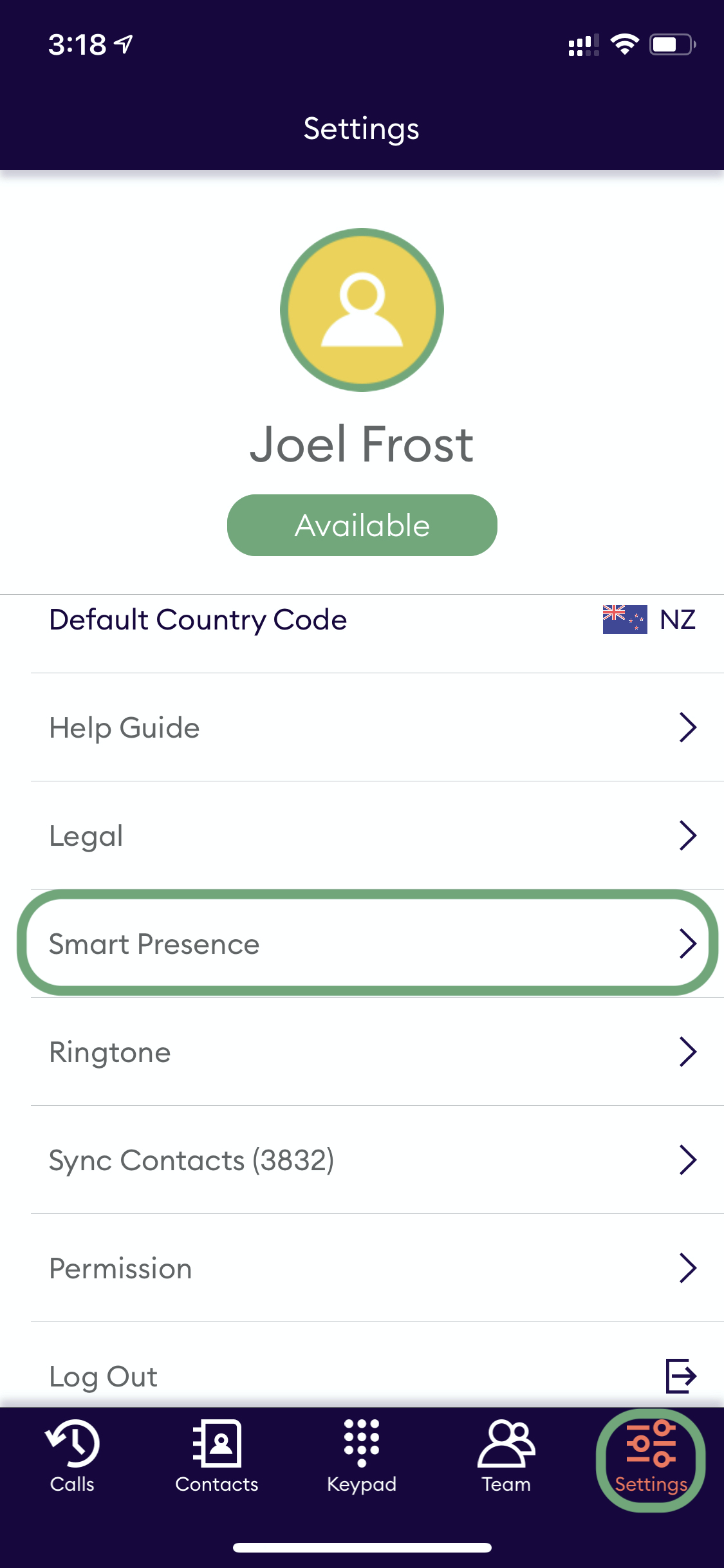
- Click on Smart Presence.
- Enable Out-of-Office.
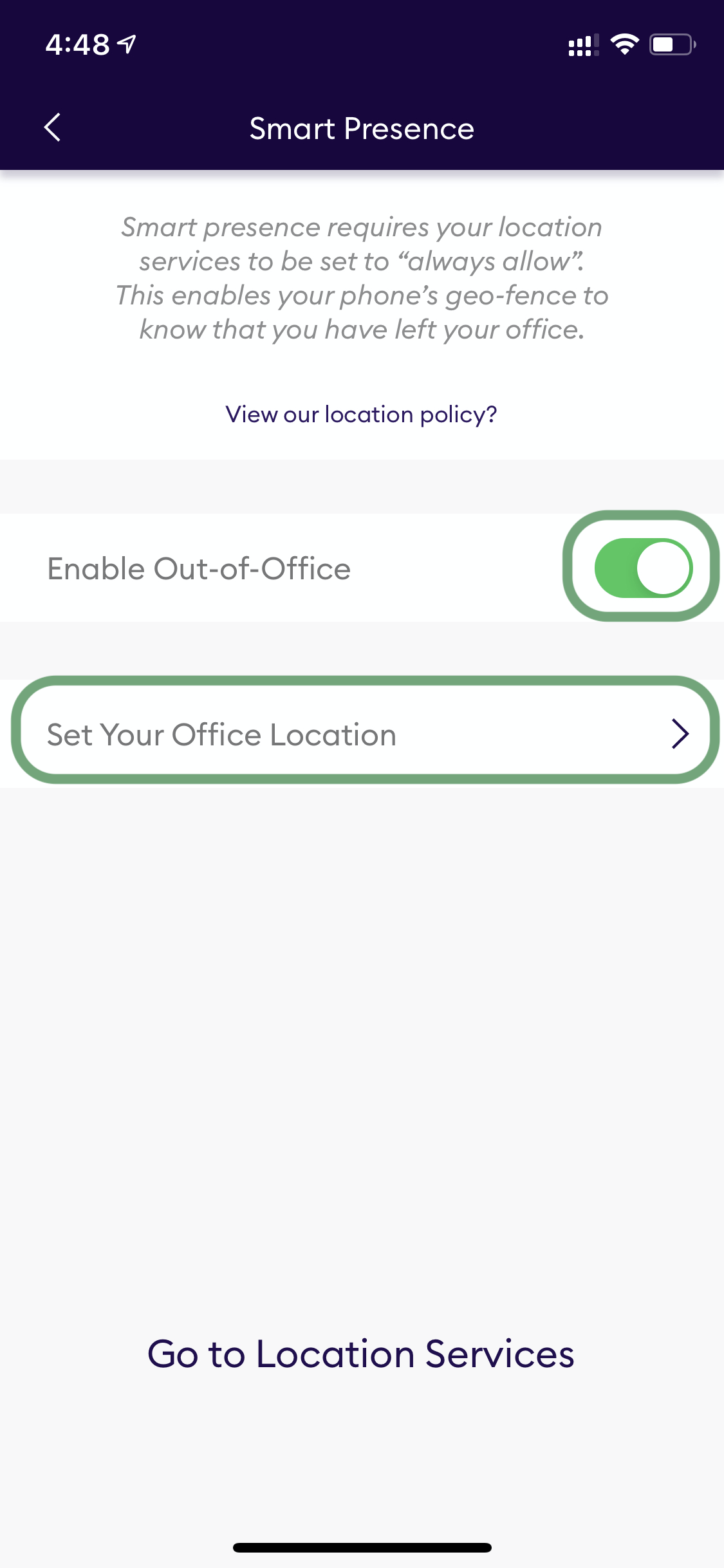
Note: Your iPhone will prompt you to allow Cradle to use your location, and it will then prompt you to allow Cradle to use your location always. This feature requires your location even when not using the app, otherwise it will not work. Read about what we do with your location in our privacy policy. Note that your location never leaves your phone - the thing that happens is that your presence changes to Out of Office (which shows as Away); this does get uploaded to Cradle.
Once you've enabled Out-of-Office click on Set Your Office Location and wait until your location stabilises around your office, before clicking This Is My Office
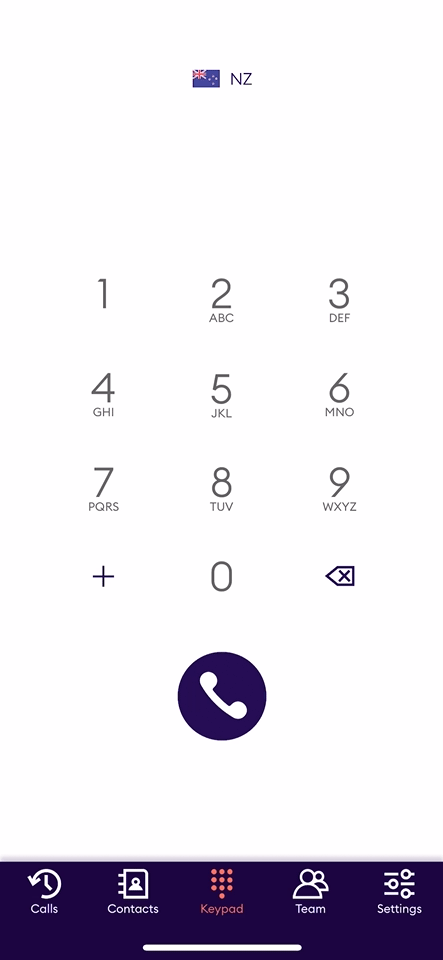
You're all set! When you leave the office, your team will see that you're away and we will prioritise your workmates over you when sending you calls.
I want to turn it off. How do I do it?
To turn off Out-of-Office, click on Settings > Smart Presence > Enable Out-of-Office. You can disable Cradle's access to your location by going to location services from this page.