What properties does Cradle add into HubSpot?
The Cradle + HubSpot integration adds a range of properties to your HubSpot instance to allow you to run all sorts of automation.
Properties
This is the part where Cradle and HubSpot really begin to leverage the power that they have together. As you’re well aware, HubSpot is built to enable a huge amount of marketing and customer-centric automation, from nurture campaigns for a top of the pipeline subscriber through to follow up emails and phone calls for those opportunities that are about to close.
To give you the tools you need as an administrator of your company’s data and toolbox, Cradle has created some properties specifically to drive automation within HubSpot.
Details of Last Cradle Call
This field has been created to help you initiate and monitor automation and workflows at the end of each phone call. It is only modified by the API however under some circumstances, you may want to clear it using a workflow. Don't manually modify this property or the contents of the property.
What does it contain? This field is updated at the end of each phone call at the same time as an engagement is posted. Posting the same information for the engagement into this property allows a lot of flexibility and power that you can’t get from engagements alone.
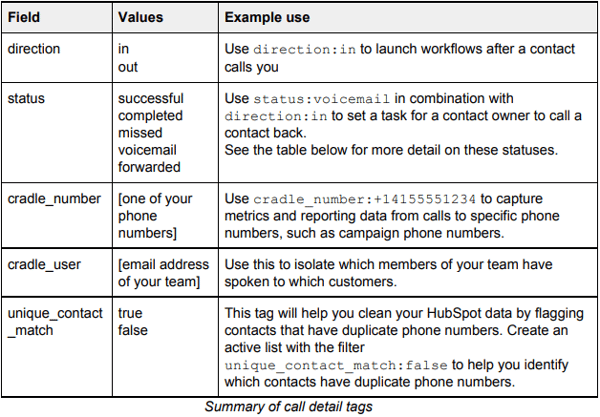
User that created this contact from within Cradle
This field is only populated when a new contact is created in HubSpot through the Cradle app. The email address of the user who created the contact will be added to this field. You can then use this field to create lists of contacts created through Cradle, the number of contacts created by certain team members, and to trigger workflows on newly created contacts.
Do not manually alter the contents of this property.
Cradle Call Statuses
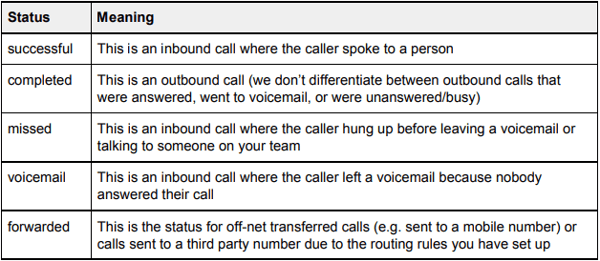
Each of these next properties is updated after the phone call ends, at the same time as we post the call engagement to the contact timeline, and update the Details of last Cradle call property.
Call Duration
When the call completes, we update this property with the duration of the last phone call (in seconds).
Why is this useful? Most phone calls have a timeframe that you expect them to last for. For example, you know that a call that lasts less than 10 seconds wasn’t a full conversation. You can use this property to increment a counter for unsuccessful outreach where you haven’t got in touch with the right person. You may even reschedule contacts for follow up, but adding a task after an outbound call of less than 15 seconds.
Last Inbound Call
This field is updated every time you receive a call from a contact, with the date and time of the last phone call. You can use this when creating active lists, to filter workflows, or just for manual reference when you’re looking through your customers.
Our use case, for our tagged High Value Customers is to create an active list that considers the last inbound and outbound call, and we make sure that we are reaching out to these customers by phone at least once per quarter.
Last Outbound Call
This field is updated every time you make a call to a contact, with the date and time of the last phone call. You can use this when creating active lists, to filter workflows, or just for manual reference when you’re looking through your customers.
Our use case, for our tagged High Value Customers is to create an active list that considers the last inbound and outbound call, and we make sure that we are reaching out to these customers by phone at least once per quarter.
Role for the most recent inbound call
This is especially relevant for you if you have an IVR (voice menu) on your incoming call rule. This property is updated with the name of the group the caller selected on your voice menu.
This is really useful if you’re trying to segment your customers by the types of calls you’re getting from them. You may trigger surveys for specific business units after a call.
Tips
The history of these properties are kept by HubSpot, so you can look back in time and across merged contacts if you need to find something.
See this article for some examples of how to use this information to start streamlining your processes and getting more work done in less time.